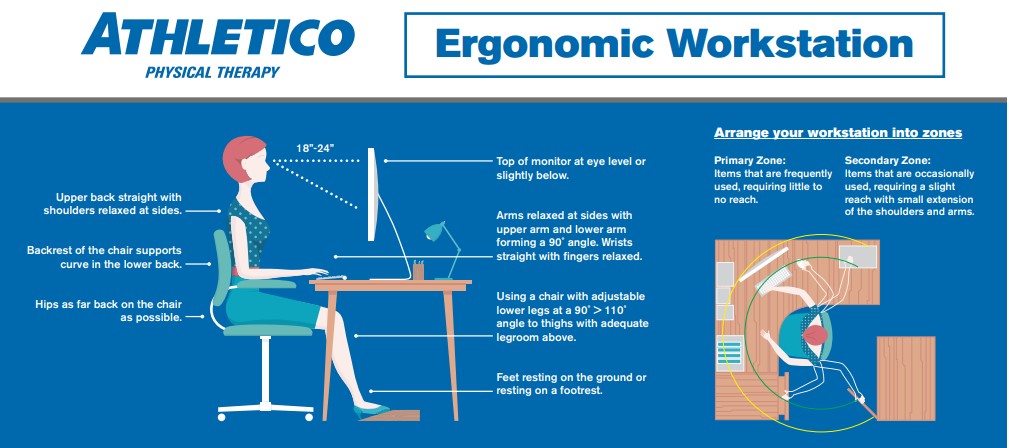Ergonomic Do’s and Don’ts: Long Term Home Office/Classroom Tips
Leave a CommentBy now we have all begun to adapt to our new lifestyle amidst the COVID-19 pandemic. It is pretty remarkable how quickly we can alter our daily lives to fit the ongoing changes that 2020 has brought on. For better or worse, much of these changes are centered around technology. We now rely heavily on platforms like Zoom and Facetime for e-learning, working virtually from home, and even connecting socially with family and friends. Though technology has made all of this possible, it does have one major downfall: promoting poor posture.
Many companies and schools have announced their plans to continue remote learning and remote working until sometime next year. If you know that you are in need of a home office for several more months, it may be time to consider investing a little time and money into your set up. You may be spending 8+ hours a day in this office; do your body a favor and take a few minutes to enhance your set-up!
Do I need to buy new equipment for my home set-up?
There is a plethora of ergonomic equipment choices out there from chairs and desks to mice and keyboards. If you are going to invest in one thing, I would recommend getting a good desk chair because it is the foundation for the rest of your posture. There are a lot of companies and brands out there and they all have good options. If you are looking for a chair, you want to make sure it has three main things: low back support, arm rests and adjustable height. From there you can get other bells and whistles, but those are the most important features and all you really need. If you have hand or wrist issues, it might be worth looking into alternate keyboards like the split keyboard or a vertical mouse.
DON’TS: Factors that Lead to Pain
First, if your office consists of a bed, a couch, or any other furniture that is generally used for sleeping and lounging, then there is a problem. Although they may feel comfortable, couches and beds make it difficult for you to maintain good posture and may lead to pain in the long term. A desk chair is the best option; we’ll talk more detail in the next section. For now, it’s time to evaluate your daily routine and kick the bad habits that may contribute to discomfort or pain.
- Avoid crossing your legs – keep those feet flat on the floor
- When standing, keep weight equally between both legs
- Avoid looking down when texting/using your phone, hold your phone up at eye level
- Avoid hunching/rounding shoulders
- Don’t stay in one position for more than 30-45 minutes at a time, take micro breaks
- Get up for a quick stretch or walk a lap around the house
- I recommend that my patients set a 30-minute alarm on their phone to remind them to get up, move around and check their posture.
DOS: Set-Up for Success
The above graphic is your posture in ideal set up. Obviously, we don’t all have adjustable chairs and desks at home; some of us use laptops vs monitors, and we don’t want to spend tons of money on at-home ergonomic equipment. However, it is worth it to invest some time into setting up a home office space that gets you as close as possible to this ideal set up.
- STEP ONE: Pick your work surface: Desk, table, counter top
- STEP TWO: Pick your chair, ideally, a desk chair
- No desk chair? Find a chair that is firm with low back support and arm rests
- Use a towel roll or small pillow to support the low back if the chair does not
- STEP THREE: Check yourself, have someone take a picture of you in action while working and see if you meet the criteria below
- Head and neck: Upright and facing forward
- Trunk: Perpendicular to floor (not leaning forward/backward)
- Upper arms and elbows: Close to body (not extended outward)
- Forearms, wrists, and hands: Straight and parallel to floor (not pointing up/down)
- Thighs: About parallel to floor and lower legs to be about perpendicular to floor
- Feet: Rest flat on floor or be supported by a stable footrest
- Top line of screen is at or below eye level so you are able to read it without bending head or neck down or back
DOS: Stretching
Try some of these stretches at your desk during your micro breaks:
Hamstring Stretch
- Sit on the edge of the chair and straighten your leg, placing your heel on the ground.
- Lean your trunk forward until you feel a stretch in the back of your thigh.
- Try to keep your back straight and avoid hunching over.
- Hold for 30 seconds and repeat 3 times on each leg.
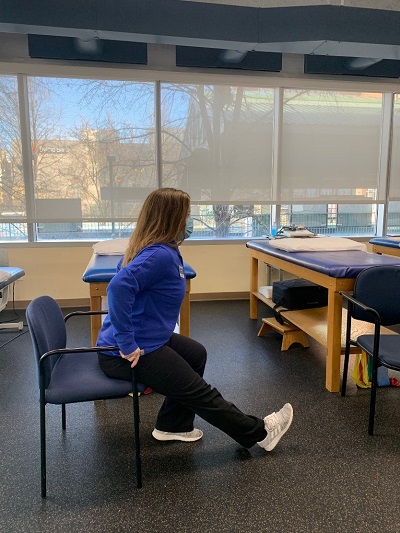
Piriformis Stretch
- Sit on the edge of a chair and cross your right ankle over the opposite knee.
- Lean your trunk forward until you feel a stretch in the right hip.
- Try to keep your back straight and avoid hunching forward.
- Hold for 30 seconds and repeat 3 times on each leg.

Upper Trap Stretch
- Tilt your left ear toward your left shoulder, keeping your face forward.
- Rest your left hand on the top of your head to pull deeper into the stretch.
- You should feel the stretch in the right neck and shoulder.
- Hold for 20-30 seconds and repeat 3 times on each side.

Levator Scapulae Stretch
- Tilt your chin toward your left shoulder and rest your left hand on top of your head.
- Apply gentle pressure with your hand until you feel a stretch through the right back side of your neck.
- Hold for 20-30 seconds and repeat 3 times per side.

If you begin to have neck, low back or wrist pain while working, contact an Athletico near you for a free assessment from a physical or occupational therapist. Free assessments are available in-clinic and virtually through our Telehealth platform.
Physical therapy is usually the thing you are told to do after medication, x-rays or surgery. The best way to fix your pain is to start where you normally finish – with physical therapy at Athletico.
The Athletico blog is an educational resource written by Athletico employees. Athletico bloggers are licensed professionals who abide by the code of ethics outlined by their respective professional associations. The content published in blog posts represents the opinion of the individual author based on their expertise and experience. The content provided in this blog is for informational purposes only, does not constitute medical advice and should not be relied on for making personal health decisions.